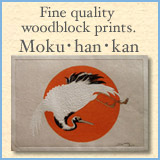An popular effect is the HDR, gritty, "chrome" look. After watching a video on the
technique, I thought I'd give it a try in LightZone.

This look is achieved without actual HDR, but by contrast, local contrast and saturation adjustments.
The steps in LightZone involve dropping a number of tools on the stack and adjusting them, which is a different approach than Photoshop or Lightroom.
- Drop a Hue/Saturation tool. Set Vibrance to 100.
- Drop a Sharpen tool. Set Amount to 500 and Radius to 50, adjust until you get a "comic book" or "chrome" look (strong blacks, faded, three-dimensional pastel colors).
- Drop a Zone Mapper tool. Define points at 2 steps down from white, 5 steps down from white and 4 or 5 steps up from black. Push the white point up to where it divides the top step in two, leave the middle point alone, pull the black point all the way done to keep contrast. Later, you can adjust the middle tone contrast by adjusting the middle point.
- Drop another Hue/Saturation tool. Pull the Saturation slider back, reducing saturation until you like the effect.
- You may choose to drop a Relight tool to adjust overall brightness and graininess, but you may want to zero the Detail slider or turn off the Sharpen tool and use the Detail adjustment instead.
So you do not have to go through all of these steps, I created the
HDChrome style you can download for LightZone here to use as a starting point. Download the archive file, extract the .lzt file and save it to your LightZone templates folder and it will appear under Custom styles.
Reducing saturation gives an image the feeling of a drawing, as if an ink drawing has (or photograph) has been tinted. Starting with a pastel image, mostly gray with touches of color gives this result, if there is texture, this will become the "ink" part. If you start with a metal object, like a car or motorcycle, it can enhance the curves and create the appearance the metal has been chromed, and enhance already chromed parts.
Labels: digital darkroom, lightzone, photography