Favorite Backup Software - SecondCopy
One of my favorite software applications is SecondCopy, from a local Fairfax, Virginia software developer. It is not only useful but perhaps one of the most well designed user interfaces to backup or mirroring software I have seen. Strike that. It is one of the most easy to use, easy to comprehend interfaces I have ever encountered in software. Moreover, it does one vital thing every application for backup and copy should do: clearly tell the user in plain language what it is going to do before it does it. SecondCopy, when creating a profile, tells you exactly what files will be affected and where the source and destination will be located in very clear and complete language.
Some of my favorite things about SecondCopy:
* Only copies what is new or has changed.
* Can generate a report of all files to be copied or deleted on source and destination disks before copying.
* Easy to use with clear explanations of what a copy operation will do. Creates a warning tailored to your choices, explaining and warning about exactly what it will do.
* Save profiles for each copy operation, can be scheduled.
* Only copies files, does not compress or "backup" files, so there is no danger of a backup you cannot restore.
* It can create multiple versions of files by saving files to an archive before deleting them.
* It can detect when a drive starts up.
It does a whole lot of other cool things. I've used it for several years, and it is reliable.
An interesting idea is to use a USB drive as temporary backup while working with important documents if you do not want to keep an external drive powered up. When I am coding and just do not want to start again, I sometimes keep the external HD on with SecondCopy backing up the source every fifteen minutes. I doubt a drive would fail that quickly without warning, but it's nice to be safe. Of course, if you have your backup and main drives running at the same time a power surge could take them both out, which makes a third drive a good idea. As far as I know, SecondCopy works with _any_ drive it can access.
www.secondcopy.com
It's for Windows only unfortunately. I'd love to have as good an interface on many Windows or Linux applications.
Some of my favorite things about SecondCopy:
* Only copies what is new or has changed.
* Can generate a report of all files to be copied or deleted on source and destination disks before copying.
* Easy to use with clear explanations of what a copy operation will do. Creates a warning tailored to your choices, explaining and warning about exactly what it will do.
* Save profiles for each copy operation, can be scheduled.
* Only copies files, does not compress or "backup" files, so there is no danger of a backup you cannot restore.
* It can create multiple versions of files by saving files to an archive before deleting them.
* It can detect when a drive starts up.
It does a whole lot of other cool things. I've used it for several years, and it is reliable.
An interesting idea is to use a USB drive as temporary backup while working with important documents if you do not want to keep an external drive powered up. When I am coding and just do not want to start again, I sometimes keep the external HD on with SecondCopy backing up the source every fifteen minutes. I doubt a drive would fail that quickly without warning, but it's nice to be safe. Of course, if you have your backup and main drives running at the same time a power surge could take them both out, which makes a third drive a good idea. As far as I know, SecondCopy works with _any_ drive it can access.
www.secondcopy.com
It's for Windows only unfortunately. I'd love to have as good an interface on many Windows or Linux applications.
Labels: software
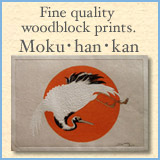
0 Comments:
Post a Comment
<< Home